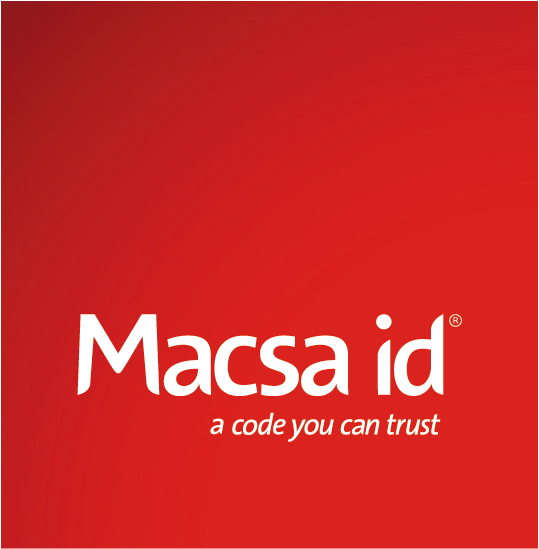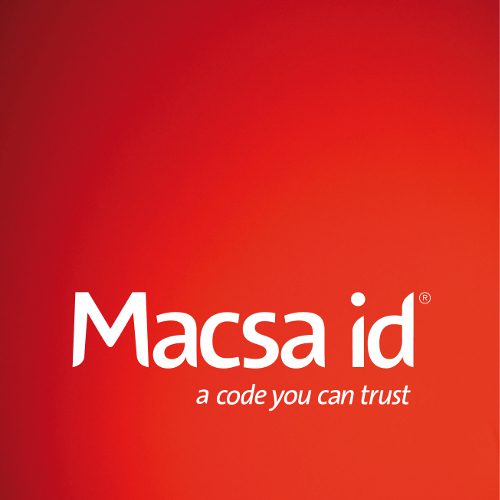Introduction to 3D Laser Marking Technology
Before diving into the workings of 3D laser systems, it’s essential to understand the foundation of 2D laser marking. Both rely on an optical system with galvanometric scanners, which use X-Y mirrors to guide the laser beam precisely. These mirrors, controlled by a CPU, position the laser beam on the marking surface, ensuring high-speed, accurate coding.
3D laser marking introduces an additional dimension—Z-axis control—to handle complex surfaces and provide unparalleled flexibility in industrial applications.
Key Features of 3D Laser Technology
- Displacement Lenses
This system incorporates movable lenses alongside fixed focal lenses to control the Z-axis. Key components include:
- Movable Lens: Adjusts the focal spot dynamically, altering the beam’s divergence angle.
- Linear Lens Systems: Ensure high-speed performance by coordinating X, Y, and Z axes.
Technologies enabling lens displacement include:
- Galvanometers: High-speed rotary motors like those used in X-Y scanners.
- Linear Actuators: Motors that provide precise linear movement.
- Piezoelectric Motors: Use ultrasonic vibrations for efficient lens movement.
- Voice Coil Motors: Frictionless, high-speed systems based on electromagnetic principles.
These components are seamlessly managed by the laser system’s CPU, ensuring precise 3D marking even at high speeds.
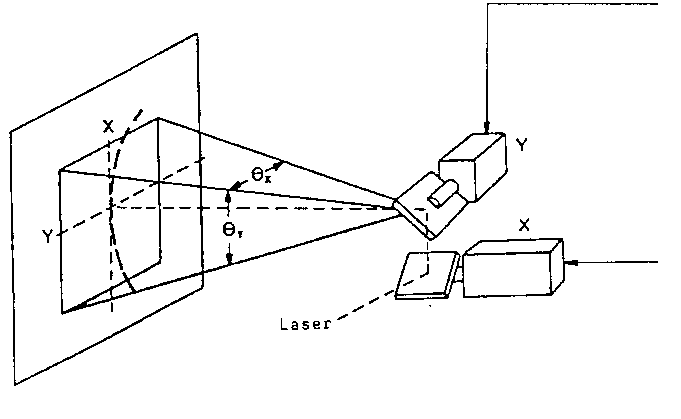
- Focus-Tunable Lenses
This cutting-edge technology utilizes a flexible lens controlled by electromagnetic actuators to adjust the Z-axis. Features include:
- Dynamic Shape Adjustment: Alters the lens curvature to shift the focal length.
- Enhanced Performance: Coordinates with X-Y scanners for real-time 3D marking.
- Optional F-Theta Lens: Ensures consistent focal length across the marking area.
- External Z-Axis Control
For applications requiring less dynamic Z-axis adjustments, external mechanisms are used:
- Focus Shifter: A simplified displacement lens system for slower Z-axis control.
- External Elevators: Adjust either the laser head or the marking surface for precise height control.
These systems are ideal for marking objects with varying planes or heights without requiring real-time Z-axis adjustments.
Creating 3D Messages with Marca Software
Marca, Macsa ID’s proprietary design software, simplifies 3D message creation with an intuitive interface. Steps include:
- Object Selection: Choose or import 3D shapes like spheres, cylinders, or STL files.
- Message Design: Create text, shapes, or date fields in the standard editor.
- Mapping: Map the 2D message onto the 3D surface for precise placement.
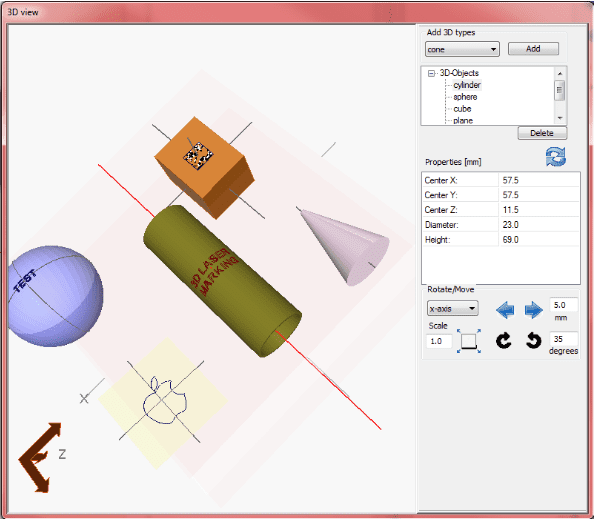
This process ensures accurate marking, even on complex geometries, enhancing branding and traceability.
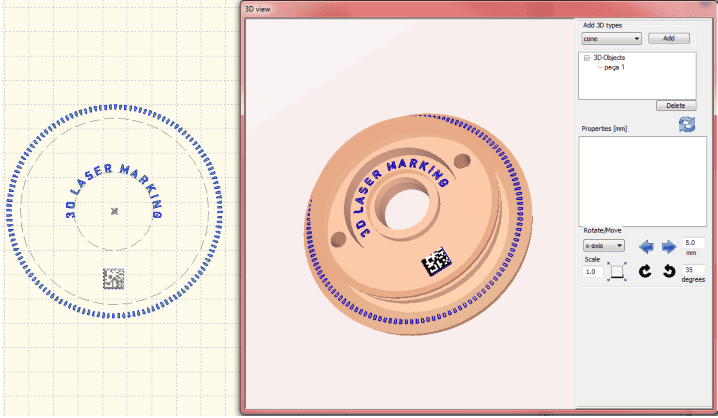
3D laser systems revolutionize product marking and coding by providing unmatched accuracy and adaptability. Whether you’re in packaging, manufacturing, or branding, Macsa ID’s 3D laser solutions ensure your products stand out with high-quality, durable markings.
If you are looking for the best laser solution, do not hesitate to contact us: